|
Gummi Navigation
Welcome to the Gummi Navigation. Here you will learn all the ins and outs of the Gummi Ship. As you know, Goofy and Donald arrive in Traverse Town aboard their Gummi Ship. When Sora joins them, they travel together in it to new worlds.
The Gummi Ship is used to navigate from world to world. The one you begin with is a basic model. It fires a weapon, and does fly. But this is where the awe ends. As the game progresses, and you get more blocks, you can make a Gummi Ship that flies faster, shoots better, and has higher defense. You can also create Gummi Ships from scratch, or from Blueprints found in the game. In this section of Kingdom Hearts, there are pages covering every single aspect of the Gummi Ship. This is just the beginning.
|
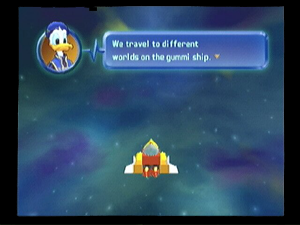 |
Navigation
In order to fly from one world to another, choose the destination on the navigational map, and press the  button. This will confirm the course heading, and you will soon be on your way. button. This will confirm the course heading, and you will soon be on your way.
Use the left analog stick to view a worlds stats. Each of the worlds has a "Battle LV that indicates the dangers of Heartless in that world. When flying to unexplored worlds, it is usually safer (Though not a must) to choose a world that has a Battle LV only one more than the world you are leaving.
|
 |
| Maneuver |
Left Analog Stick |
Attaching Wing Gummi improves flight responsiveness |
| Cannon |
 |
Attach additional cannons to fire more shots simultaneously |
| Laser |
 |
Fires lasers that are attached. Consumes Power Meter |
| Accelerate |
 |
Increases speed of ship for a short time. |
| Decelerate |
 |
Slows ship down |
| Arm |
Right Analog Stick |
Uses arms attached to gather material. Uses Power Meter |
| Transform |
 |
Swiitches between two ships with the Transform-G attached |
| Target Lock |
 |
Locks on to targets |
|
 |
Controlling the Ship
Once your course has been decided, you will fly through space to your destination. You will have to maneuver the ship around various obsticles and enemies to get through. This is done with the left analog stick. Moving left and right are normal, but up and down is inverted to simulate a real plane. So moving the stick up will make you go down and moving it down will make you go up. |
Using Weapons
Going through space can be hazardous to you. There is debris, asteroids, and many other things lurking about. On top of this, the Heartless are waiting for a chance to take you out as well. Some debris in the beginning is just too difficult to destroy with just the original model. Once you get better weapons, you can take out just about anything.
Using the cross hairs to line up shots, and blast away. Press and hold the  button to fire continuously at your target until it is gone. Below is a list of the dangerous things you can find in space. button to fire continuously at your target until it is gone. Below is a list of the dangerous things you can find in space.
| Name |
HP |
Dmg |
Drops |
 |
Blue Tile |
50 |
25 |
 |
 |
Green Meteorite |
50 |
25 |
- |
 |
Sky Blue Meteorite |
50 |
25 |
  |
 |
Yellow Tile |
200 |
25 |
- |
 |
Purple Meteorite |
200 |
25 |
- |
 |
Red Meteorite |
300 |
25 |
- |
 |
Blue Meteorite |
400 |
25 |
- |
 |
Purple Meteorite |
400 |
50 |
 |
 |
Stick Rod |
500 |
25 |
- |
 |
Green Meteorite |
800 |
50 |
 |
 |
Orange Tile |
1000 |
25 |
- |
 |
Green Meteorite |
1000 |
25 |
- |
 |
Brown Meteorite |
2000 |
50 |
 |
 |
Barrier |
* |
100 |
- |
 |
Residue Fossil |
* |
50 |
- |
 |
Holey Rock |
* |
50 |
- |
 |
Ring |
* |
25 |
- |
 |
Cube |
* |
- |
- |
|

Enemy Fighters
Eneny Fighters are also something to watch out for in your travels. Use your skills, and the ships weapons to destroy these Heartless, before they can destroy you.
As you travel further into the game, the Heartless become stronger and more aggressive. Although the initial cannon will work for lesser enemies encountered earlier in the game, you should gather and use stronger Gummi blocks to to build a much stronger and faster Gummi Ship.
Spoils of space
Enemies and Debris both can leave behind spoils for you to gather. At first, you will have to fly into them to get them. But special Gummi Blocks can be found to aid in gathering the riches of space. Below is a listing of the items dropped in space, and what it is that drops them.
| Name |
Drop |
Description |
 |
Gummi Block |
Enemies |
Used to assemble Gummi Ships |
 |
Blueprints |
Enemies |
Allows you to build new Gummi Ships |
 |
Armor |
Obsticles |
Recover damage to ship |
 |
Power |
Obsticles |
Recover ships power |
 |
Shield |
Obsticles |
Recover ships shields |
 |
Special |
Obsticles |
Recover all ships meters |
|
Flight Gauges
 This indicator in the bottom right side of the screen spcify everything you need to know while flying. The entire ship's status is right there. With certain Gummi Blocks, new gauges will appear to give you what the ship has. Here is the list of what the different gauges are: This indicator in the bottom right side of the screen spcify everything you need to know while flying. The entire ship's status is right there. With certain Gummi Blocks, new gauges will appear to give you what the ship has. Here is the list of what the different gauges are:
Armor
Armor is basically the ships HP. This is the green meter in the indicator. You can replenish the damage taken, by finding  in your traveling. If your Armor is reduced to 0, you will start over at the previous world, and all blocks obtained in the travel will be lost. in your traveling. If your Armor is reduced to 0, you will start over at the previous world, and all blocks obtained in the travel will be lost.
Attaching GUmmi Blocks with a higher armor rating will extend this meter out further.
Power
Power, indicated by the blue meter, is used to operate certain Gummi features. Such features are aquired by adding certain Gummi Blocks to the ship. Special Gummis such as Special Weapons, Drain and Osmose-G, and Transform Gummi's all will use the Power to some degree when used.
Shield
The Shield Meter (red) is only available with the addition of the Shield or Shield2-G blocks. Shields can absorb several hitsand collisions, rather than it coming from the armor. Once the shield meter is depleted, hits will revert back to draining the armor.
Charge
This meter (Orange) shows when Hate or Haste2-G are placed on the ship. Press the  button to accelerate for a short time. You can do this t avoid collisions with obsticles and or enemy ships. You can only activate it when the meter is full. After each use, the meter will slowly fill back up. button to accelerate for a short time. You can do this t avoid collisions with obsticles and or enemy ships. You can only activate it when the meter is full. After each use, the meter will slowly fill back up.
And that is about all there is to Gummi Ship flying. Now get out there and explore the worlds!!!
|





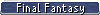
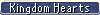
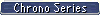
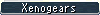
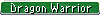
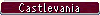
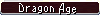
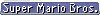
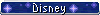
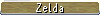


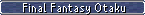



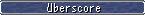
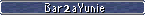



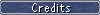




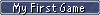
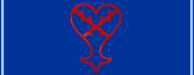

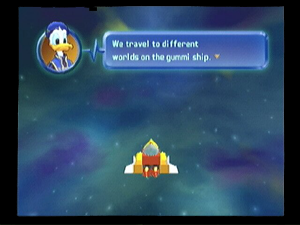
 button. This will confirm the course heading, and you will soon be on your way.
button. This will confirm the course heading, and you will soon be on your way.































 This indicator in the bottom right side of the screen spcify everything you need to know while flying. The entire ship's status is right there. With certain Gummi Blocks, new gauges will appear to give you what the ship has. Here is the list of what the different gauges are:
This indicator in the bottom right side of the screen spcify everything you need to know while flying. The entire ship's status is right there. With certain Gummi Blocks, new gauges will appear to give you what the ship has. Here is the list of what the different gauges are: